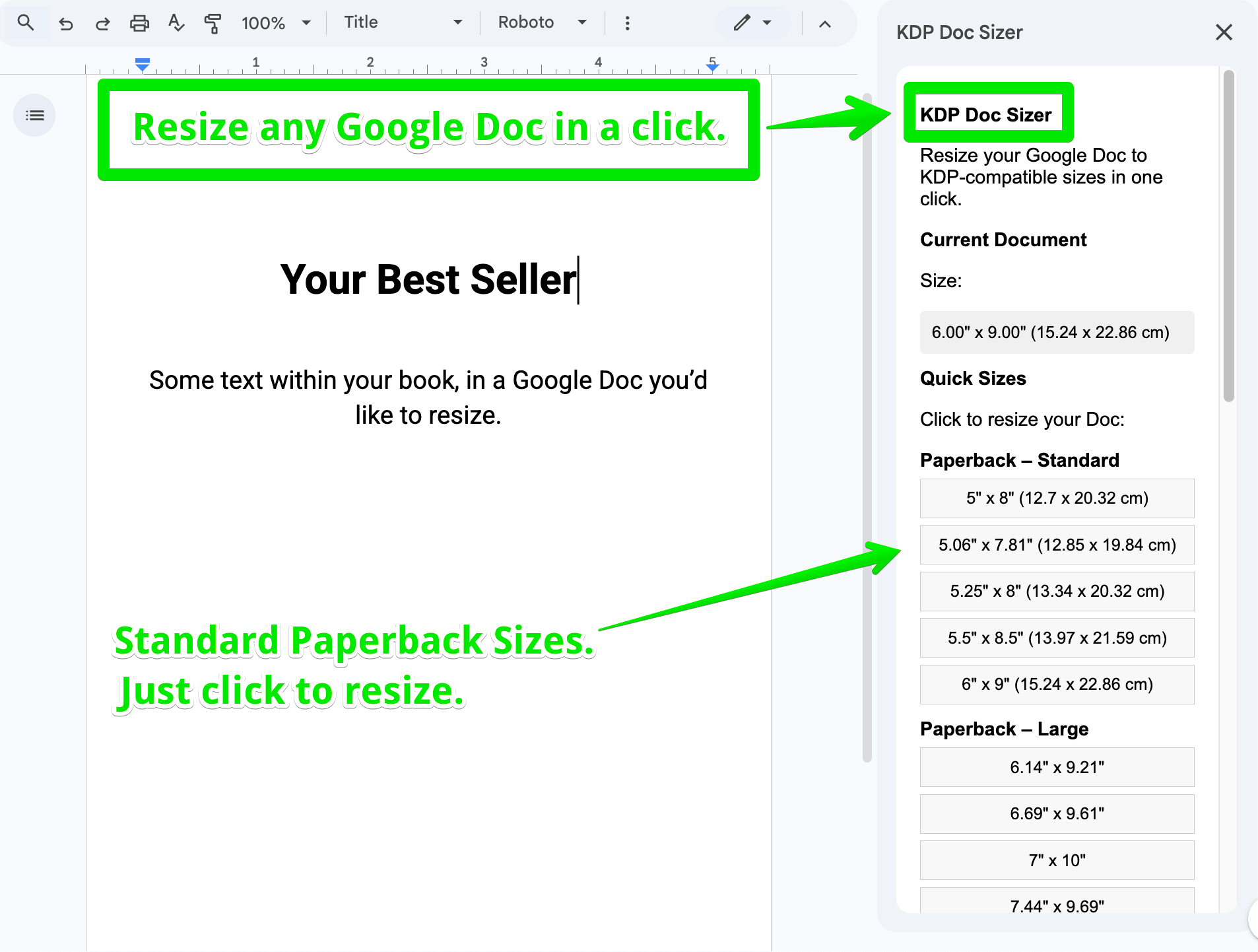
Resize Your Google Docs for KDP in One Click
Still using Word or pasting into clunky templates? Now you can resize your Google Docs to KDP-standard sizes (paperback, hardcover, large print, and more) with one click.
No formatting headaches, no templates. Works directly inside Google Docs.
Free for standard sizes. Premium unlocks more.







